LTrees in Phoenix
Article Tracker
Say you want to build a Phoenix app for tracking Articles. Your one killer feature is that you can store articles in a hierarchy instead of a bunch loose tags like other sites. We’ll be focusing on the model layer here, but we’ll see how we’d construct the query for our tree
You want to be able to click an article with Technology > Futurism > AI > Global Domination, then click on AI in the header, and be taken to a list of articles with Technology > Futurism > AI which might include on other AI things, not related to them trying to kill us all.
Data Modeling
Nothing crazy here. We’ll have an Article Model with a few properties.
| id | title | url | categories |
|---|---|---|---|
| 1 | How AI took over the world | http://bit.ly/1EKZyGW | technology.futurism.ai.global_domination |
| 2 | How AI are good for the elderly | http://bit.ly/27ONtlY | technology.futurism.ai.helping |
To get nested categories to work, we’re going to use a data structure offered in Postgres, the ltree. This blog post will focus on getting this working in Phoenix. For more information, I invite you to Read The Fine Manual. One thing to consider from the Manual is what makes a valid ltree value:
The entire tree is made up of several labels. Labels are separated with the . character with valid characters for a label being letters from a to z (both cases), numbers from 0 to 9, and _.
Error Driven Development
Let’s build this and fix errors as they come up.
First, generate a new Phoenix app. We’re going to be building this with Phoenix 1.3 rc-1, so make sure you have that installed.
1
2
3
mix phx.new article_tracker_hd
cd article_tracker_hd
mix ecto.create
Then generate a quick scaffold that gets us most of the way there.
mix phx.gen.html ContentManagement Article articles title url categories. Here we’re saying that we want to be able to manage articles, and that we’ll be editing them as part of our Content Management domain. Other things that might go here would be tags, authors, and the rules for featuring a particular article.
Add your resource to your router at article_tracker_hd/lib/article_tracker_hd/web/router.ex
1
2
3
4
5
6
7
8
#...
scope "/", ArticleTrackerHd.Web do
pipe_through :browser # Use the default browser stack
get "/", PageController, :index
resources "/articles", ArticleController # <- New line
end
#...
Then open up the migration in priv/repo/migrations/{some_time_stamp}_create_content_management_article.exs. This is where the fun starts.
Update your migration to look like this:
1
2
3
4
5
6
7
8
9
10
11
12
13
14
15
16
17
defmodule ArticleTrackerHd.Repo.Migrations.CreateArticleTrackerHd.ContentManagement.Article do
use Ecto.Migration
def change do
execute "CREATE EXTENSION ltree" # Enables Ltree action
create table(:content_management_articles) do
add :title, :string
add :url, :string
add :categories, :ltree # <- Changed to :ltree
timestamps
end
create index(:content_management_articles, [:categories], using: "GIST") # <- Add indexing for fast lookups
end
end
Then run the migrations with mix ecto.migrate. It WORKED! Let’s open up the console and try to insert an article.
1
2
3
4
5
6
iex -S mix
iex(1)> alias ArticleTrackerHd.ContentManagement.Article
iex(2)> alias ArticleTrackerHd.Repo
iex(3)> article = %Article{title: "How AI took over the world", url: "http://www.computerworld.com/article/2922442/robotics/stephen-hawking-fears-robots-could-take-over-in-100-years.html", categories: "technology.futurism.ai.global_domination"}
iex(4)> Repo.insert!(article)
** (RuntimeError) type `ltree` can not be handled by the types module Ecto.Adapters.Postgres.TypeModule
Errors! This just means Postgrex doesn’t know how to map ltrees. Lucky for use, they use LTrees to show you how to make extensions! Make a new file in lib/postgrex/extensions/ called ltree.ex, and insert this code:
1
2
3
4
5
6
7
8
9
10
11
12
13
14
15
16
17
18
19
20
21
22
23
24
25
26
27
28
29
30
31
defmodule ArticleTrackerHd.Postgrex.Extensions.Ltree do
@behaviour Postgrex.Extension
def init(opts) do
Keyword.get(opts, :decode_copy, :copy)
end
def matching(_state), do: [type: "ltree"]
def format(_state), do: :text
def encode(_state) do
quote do
bin when is_binary(bin) ->
[<<byte_size(bin) :: signed-size(32)>> | bin]
end
end
def decode(:reference) do
quote do
<<len::signed-size(32), bin::binary-size(len)>> ->
bin
end
end
def decode(:copy) do
quote do
<<len::signed-size(32), bin::binary-size(len)>> ->
:binary.copy(bin)
end
end
end
A lot of this is ceremony, but the things to note are the format, encode and decode functions. Format has 2 possible return values “text”, and “binary”. We’re just storing the categories as text so that will do. Encode and decode are your data gateways. You have to do that funky quoted expression business. Right now, I’m ok just presenting a set of categories as a string of contiguous characters with dots in between.
We’ll also have to tell Postgrex to load our extension. Open up config/dev.exs and add this to where you configure your database:
1
2
3
4
5
6
7
8
config :article_tracker_hd, ArticleTrackerHd.Repo,
adapter: Ecto.Adapters.Postgres,
username: "postgres",
password: "postgres",
database: "article_tracker_hd_dev",
hostname: "localhost",
pool_size: 10,
types: ArticleTrackerHd.Postgrex.Types
Create lib/postgrex/types.ex and add this line.
1
2
3
4
Postgrex.Types.define(ArticleTrackerHd.Postgrex.Types,
[ArticleTrackerHd.Postgrex.Extensions.Ltree] ++ Ecto.Adapters.Postgres.extensions(),
[])
This defines the ArticleTrackerHd.Postgres.Types module and updated the loaded types to include our ltree extension.
Try to add the article again:
1
2
3
4
5
iex -S mix
iex(1)> alias ArticleTrackerHd.ContentManagement.Article
iex(2)> alias ArticleTrackerHd.Repo
iex(3)> article = %Article{title: "How AI took over the world", url: "http://www.computerworld.com/article/2922442/robotics/stephen-hawking-fears-robots-could-take-over-in-100-years.html", categories: "technology.futurism.ai.global_domination"}
iex(4)> Repo.insert!(article)
WIN! On to the cool part.
Querying categories
Add these additional stories in iex
1
2
3
4
5
6
7
iex -S mix
iex(1)> alias ArticleTrackerHd.ContentManagement.Article
iex(2)> alias ArticleTrackerHd.Repo
iex(3)> article = %Article{title: "How AI are good for the elderly ", url: "http://thevitalityinstitute.org/innovations-artificial-intelligence-elderly/", categories: "technology.futurism.ai.helping"}
iex(4)> Repo.insert!(article)
iex(5)> article = %Article{title: "Google’s AI Wins Fifth And Final Game Against Go Genius Lee Sedol", url: "http://www.wired.com/2016/03/googles-ai-wins-fifth-final-game-go-genius-lee-sedol/", categories: "technology.futurism.ai.winning"}
iex(6)> Repo.insert!(article)
Then let’s work on some queries. We’ll be using the fragment function to get our ltree search working. Say we wanted to find all of the articles starting with technology:
1
2
3
iex(7)> import Ecto.Query
iex(8)> query = from a in Article, where: fragment("categories <@ ?", "technology")
iex(9)> Repo.all(query)
This should return all of the articles so far. The <@ asks for all categories that have start with technology, if you try it with ai you’ll get nothing.
Let’s be more specific and get the ones that are technology.futurism.ai.winning:
1
2
iex(10)> query = from a in Article, where: fragment("categories <@ ?", "technology.futurism.ai.winning")
iex(11)> Repo.all(query)
How about all of the ai stories regardless of where they show up on the category tree? Let’s add another article, then search:
1
2
3
4
iex(12)> article = %Article{title: "How AI are beating you at rock paper scissors", url: "http://www.nytimes.com/interactive/science/rock-paper-scissors.html?_r=0", categories: "technology.gaming.ai.winning"}
iex(13)> Repo.insert!(article)
iex(14)> query = from a in Article, where: fragment("categories ~ ?", "*.winning.*")
iex(15)> Repo.all(query)
We used the ~ to indicate we were going use path matching. Tons of options here, be sure to check out the ltree page on the Postgres guide.
Not so fast though… We’ll probably be using dynamic values from an external source. If we try to simulate passing an argument we get this:
1
2
3
4
iex(16)> category = "winning"
iex(17)> query = from a in Article, where: fragment("categories ~ ?", ^"*.#{category}.*")
iex(18)> Repo.all(query)
** (RuntimeError) type `lquery` can not be handled by the types module ArticleTrackerHd.Postgrex.Types
Our old nemisis! What we’re seeing is the DB trying to resolve an lquery. You know the drill. Duplicate ArticleTrackerHd.Postgrex.Extensions.Ltree, and change any reference from ltree to lquery.
1
2
3
4
5
6
7
8
9
10
11
12
13
14
15
16
17
18
19
20
21
22
23
24
25
26
27
28
29
30
31
defmodule ArticleTrackerHd.Postgrex.Extensions.Lquery do
@behaviour Postgrex.Extension
def init(opts) do
Keyword.get(opts, :decode_copy, :copy)
end
def matching(_state), do: [type: "lquery"]
def format(_state), do: :text
def encode(_state) do
quote do
bin when is_binary(bin) ->
[<<byte_size(bin) :: signed-size(32)>> | bin]
end
end
def decode(:reference) do
quote do
<<len::signed-size(32), bin::binary-size(len)>> ->
bin
end
end
def decode(:copy) do
quote do
<<len::signed-size(32), bin::binary-size(len)>> ->
:binary.copy(bin)
end
end
end
And in your lib/postgrex/types.ex:
1
2
3
Postgrex.Types.define(ArticleTrackerHd.Postgrex.Types,
[ArticleTrackerHd.Postgrex.Extensions.Ltree, ArticleTrackerHd.Postgrex.Extensions.Lquery] ++ Ecto.Adapters.Postgres.extensions(),
[])
Let’s try it out!
iex(1)> alias ArticleTrackerHd.ContentManagement.Article
iex(2)> alias ArticleTrackerHd.Repo
iex(3)> import Ecto.Query
iex(4)> category = "winning"
iex(5)> query = from a in Article, where: fragment("categories ~ ?", ^"*.#{category}.*")
iex(6)> Repo.all(query)
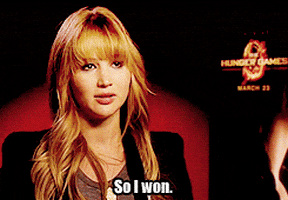
Conclusion
LTrees are my favorite thing right now. A few things I’d like to see is smarter conversion of the values to and from the db and validating the ltree is compliant in a changeset. Bad characters drive it bananas.
To be honest, I’m not exactly sure why we need to return a quoted expression, and I sort of guessed with the lquery, but it works!
We didn’t use an Ecto.Type annotation, so we’re using a “String” as far as Ecto is concerned. If I had any addition conversion so it played nice with my domain, I’d do it there. For instance, making it so users can give you something like “Technology > Computers > Programming > Elixir” and have it converted over to “technology.computers.programming.elixir” would be in an Ecto.Type.
Found this interesting? Be sure to share it! You can find the code for it here
comments powered by Disqus